Bump tracking in Rebump is an essential feature that provides deep insights into how recipients interact with your emails. Let’s explore in detail how Rebump effectively tracks email opens and link clicks, enhancing your understanding of recipient engagement.
How Rebump Tracks Opens:
Tracking Pixel: Rebump adds a transparent, non-visible pixel to your emails when the bump tracking feature is enabled. When the email is opened, this pixel notifies the Rebump server, indicating that the recipient has viewed the email.
Open Tracking: By default, all bumps are tracked for opens. If you enable the tracking setting, the original message will also include the tracking pixel if you use the Chrome extension.
To enable it open your account settings and click on Track all Bump Opens by default.
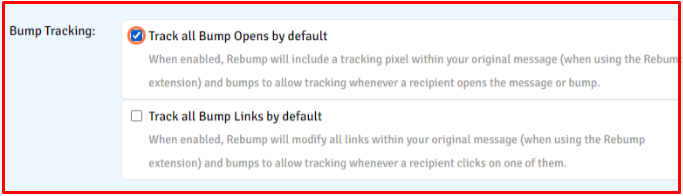
Link Tracking in Emails:
To enable the Link Tracking open your Account Settings and click on Track all Bump Links by default.
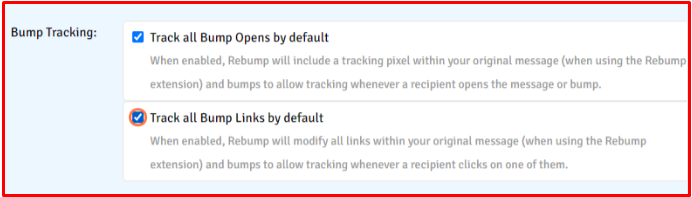
Links manually added to an email using the ‘Insert Link’ feature are tracked. When a recipient clicks on these links, Rebump records the click, which will be reflected in your dashboard.
Automatic Link Recognition: Links automatically converted into clickable links by Gmail may not be tracked. Only links explicitly created using the insert link option are tracked.
Dashboard Stats and History:
Aggregate Stats: The dashboard shows aggregate statistics for the number of messages with clicked links. It does not reflect the frequency of clicks per message.
Detailed History: The history section in Rebump provides detailed information about each time a link was clicked or an email was opened, along with the general location of the recipient.
To open the detailed history go to your dashboard and click on the Subject of your message.
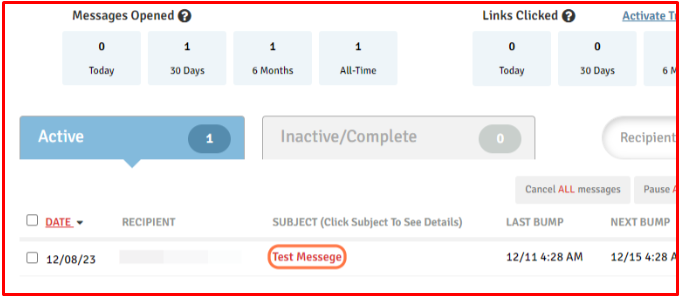
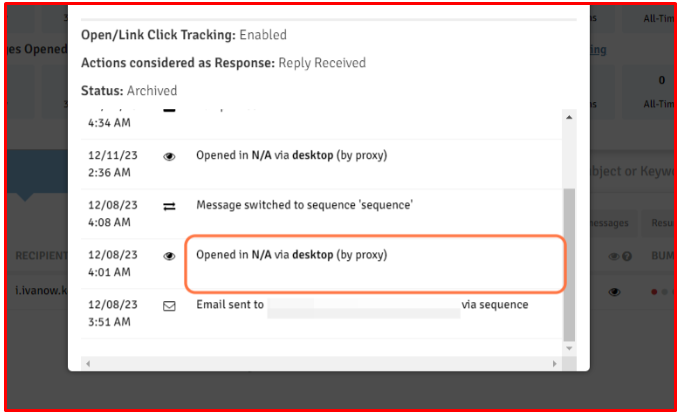
Understanding how bump tracking works in Rebump helps in gaining insights into recipient engagement with your emails. This feature is available in the Unlimited Plus and Unlimited Premium plans and it allows you to see not only if your emails are being opened but also if the links within them are being interacted with, providing valuable data for refining your email follow-up strategies.
