Email continues to be a vital tool for professional communication in this day and age. However, due to the fact that inboxes are getting increasingly cluttered, it is simple for messages to get lost in the shuffle. The use of email follow-up software, which may automate the process and make your communications more noticeable, comes into play at this point. To emphasize the significance of persistence in your email marketing plan, consider the following statistics: an astounding sixty percent of customers say “no” four times before saying “yes,” and just two percent of purchases occur after the initial point of contact.
On the other hand, who has the time to individually follow up with each prospect? Thankfully, there’s a solution. Let’s take a look at the top email follow-up tools that may help you make the most of your efforts to complete business.
Choosing the Right Email Follow-Up Software
When selecting email follow-up software, consider these key factors:
- CRM Integrations: Ensure the tool integrates with your existing CRM for seamless data transfer.
- Comprehensive Features: Look for software that offers automated follow-ups, personalization, A/B testing, analytics, templates, integrations, unsubscribe management, email deliverability, and scheduling.
- User-Friendly Interface: Opt for tools with intuitive UI/UX, which you can assess through reviews or free trials.
- Affordable Pricing: Find a tool that fits your budget, with options for free trials or different subscription models.
- Reliable Customer Support: Choose software with strong customer support, available 24/7 across multiple channels.
- Positive Reviews: Research the tool on review platforms like G2, Capterra, or AppSumo to gauge user satisfaction.
Top 5 Email Follow-Up Software
1. Rebump
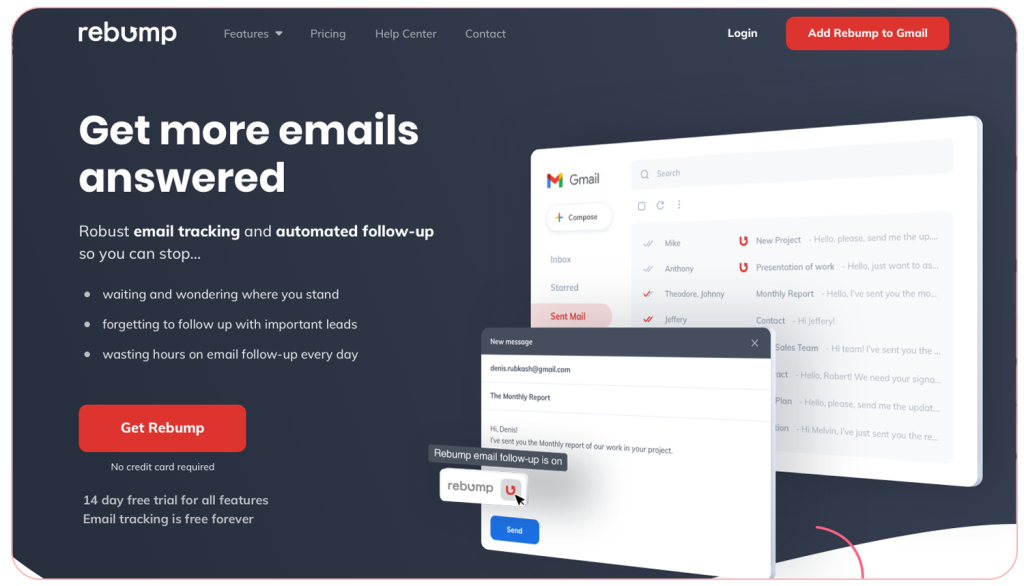
The ability of Rebump to automate and personalize follow-up emails sets it apart from the competition and puts it in the lead. It is not enough to simply send out reminders; rather, you should focus on initiating a conversation. With features like behavior-based email triggers and advanced personalization, Rebump ensures your emails hit the mark every time. Rebump consistently keeps its application at the cutting edge of technology. The latest testament to this is the integration of artificial intelligence (AI) into its system. This AI-driven approach allows for even more nuanced and tailored email sequences that adapt to the unique context of each conversation. By staying technologically updated, Rebump not only enhances the relevance of your follow-ups but also ensures that your communication strategy evolves with the rapidly changing digital landscape.
Key Features:
- Automated follow-ups with personalized content
- Behavior-based email sequences
- Detailed analytics for informed decision-making
- User-friendly interface for ease of use
- Excellent customer support and integration capabilities
- AI-Powered Customization
The most recent development from Rebump is an artificial intelligence function that, when activated, creates follow-up email sequences that are specific to the narrative of your company. By analyzing your company’s name, specific instructions, the context of the original message, and detailed company information, the AI constructs personalized emails that resonate with your audience. You have the ability to determine the number of follow-ups, select the length, incorporate emojis, and change the level of originality as well as the tone and style to correspond with the voice of your company. This smart method makes certain that each follow-up is not merely another email, but rather a purposeful move towards the development of a long-lasting relationship with the recipient.
Reviews
- Capterra 4.7⭐based on 55 reviews

- G2 4.6⭐based on 7 reviews
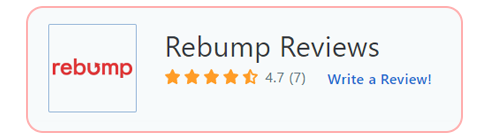
Pricing
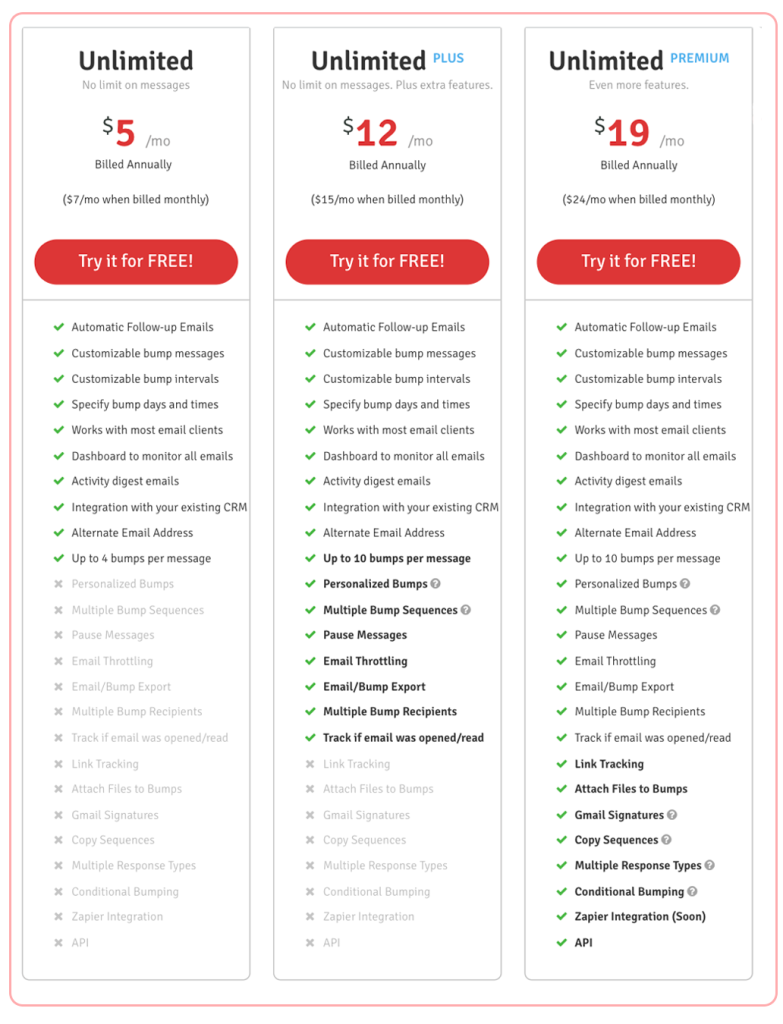
2. FollowUpThen
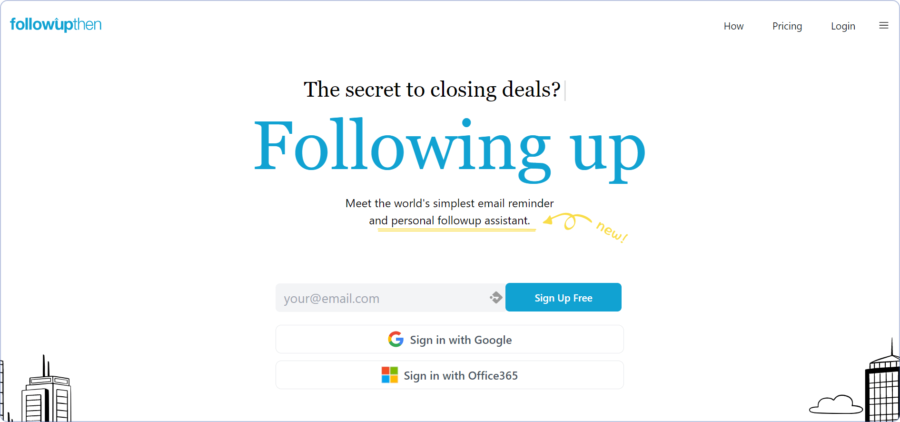
FollowupThen is an email productivity tool that can be used with any email system and is mainly used for email reminders. To use it, users simply send an email to a pre-set address and then receive a reminder from FollowupThen at the designated time. It also offers additional features such as SMS reminders for tasks and alerts for a no-reply on an urgent email. It doesn’t offer email tracking and cannot be integrated with CRMs.
Key Features
- SMS & Email Reminders
- Private/group reminders
- Web app to manage upcoming follow-ups
Pricing
- Free $0/Limited to 50 reminders
- Base $4/Monthly
- Team $4/User/Monthly
Reviews
- G2 5⭐/5 based on 2 reviews
- Capterra – no reviews found
3. FollowupFred
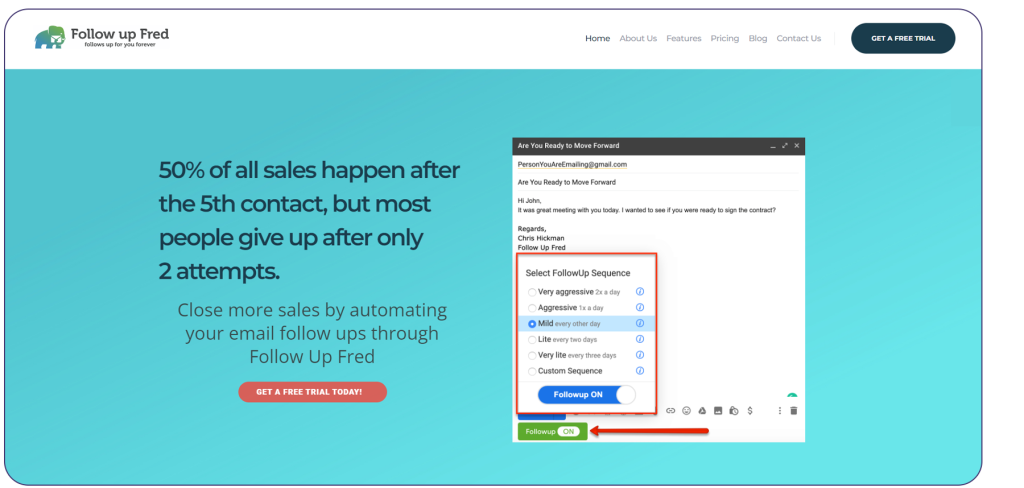
FollowUpFred is a handy Chrome extension for GSuite that takes the hassle out of email follow-ups. Set it up once, and it’ll keep your emails bouncing back to your contacts at the intervals you choose, all while keeping an eye on how they’re doing
Key Features
- Automated follow-ups
- Unified dashboard
- Personalization
- Track email and engagement metrics
Pricing
- Free version available (automate 35 email follow-ups per month)
- Starter $20/Monthly
- Business $45/Monthly
Reviews
- G2 4.0⭐/5 based on 1 review
- Capterra – no reviews found
4. Followup.cc
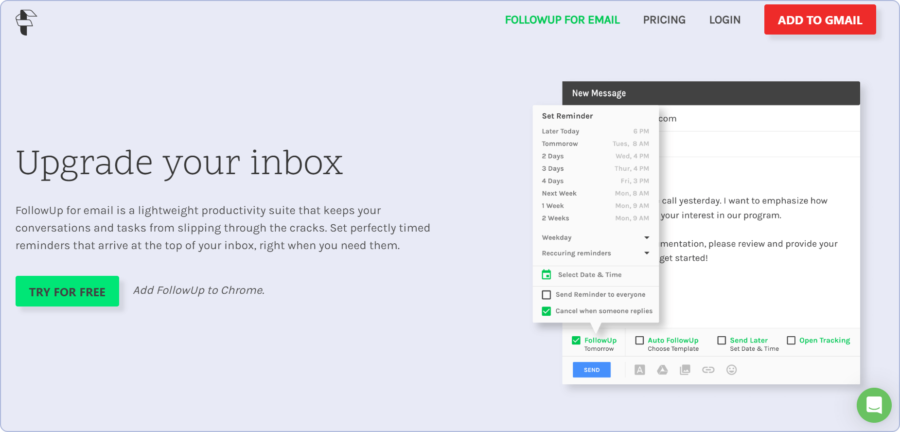
FollowUp.cc offers a streamlined email management experience, exclusively for GSuite users. It provides sophisticated features such as scheduled follow-up reminders, customizable snooze options, and automated follow-up sequences.
Key Features
- Auto follow-ups
- Follow-up reminders
- Email open/click tracking
- Snoozing email
- Team reports
Pricing
- Starter – $18/Monthly (Billed Annually)
- Professional – $29/Monthly (Billed Annually)
- Salesforce addition – $40/Monthly (Billed Annually)
- 14-day free trial available
Reviews
- G2 4.8⭐/5 based on 2 reviews
- Capterra – no reviews found
5. Boomerang for Gmail
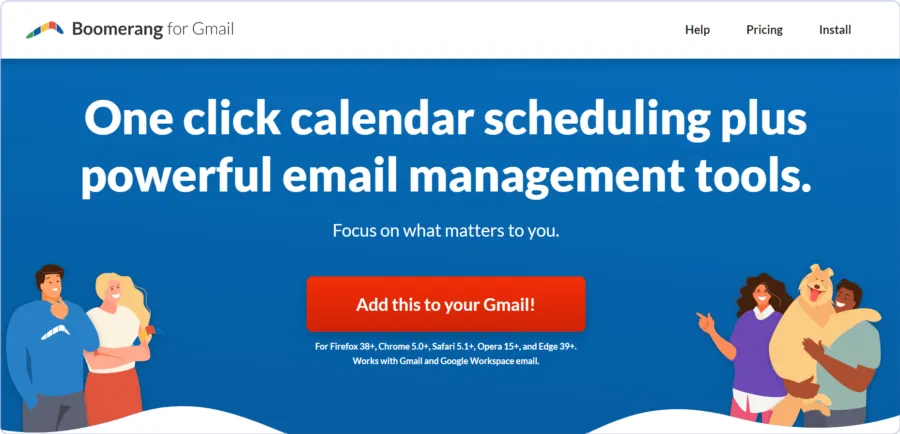
Boomerang for Gmail is an email management tool that helps users manage their inboxes more efficiently. The tool has email scheduling and follow-up reminders available. The follow-up reminder feature notifies users to send a follow-up based on conditions like not opened, not replied, etc.
Features
- Email Scheduling
- Follow-up reminders
- Mobile compatible (Android & iOS)
- Email assistant
- Inbox pause
- Autoresponder
- One-click calendar
Pricing
- Basic – free/Limited to 10 message credits per month
- Personal $4.98/Month (Billed Annually)
- Pro $14.98/Month (Billed Annually)
- Premium $49.98/Month (Billed Annually)
- 30-day free trial available
Reviews
- G2 4.5⭐/5 based on 344 reviews
- Capterra 4.7⭐/5 based on 169 reviews
Why Rebump is the Best Choice
Rebump stands out for its simplicity, effectiveness, and commitment to making every email count. It’s more than just software; it’s your partner in communication, ensuring that your follow-ups are as effective as the initial outreach. With Rebump, you’re not just sending emails; you’re building relationships.
Ready to elevate your email game? Choose Rebump and experience the power of strategic follow-ups. Sign up for your free trial here.

