In Rebump, users can specify the exact days and times when their bumps, or follow-up emails, are sent. This feature is a game-changer for crafting more tailored and strategic email follow-ups. It ensures that your messages reach recipients at the most opportune moments, significantly enhancing the likelihood of engagement. This valuable feature is readily available across all Rebump plans, making it accessible to many users.
Accessing the Settings Page
Navigate to Settings: To set specific days and times for your bumps, visit the ‘Settings’ page in your Rebump account. This page includes your profile and various customizable settings.
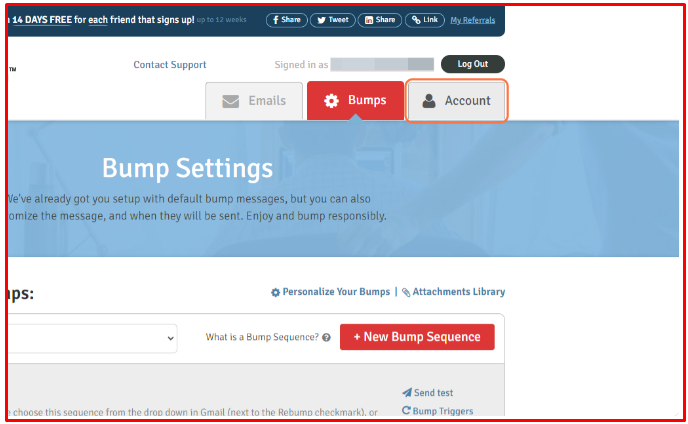
Customizing Bump Schedule
Set Your Time Zone: First, ensure your time zone is correctly set. This ensures that the bumps are sent according to your local time.
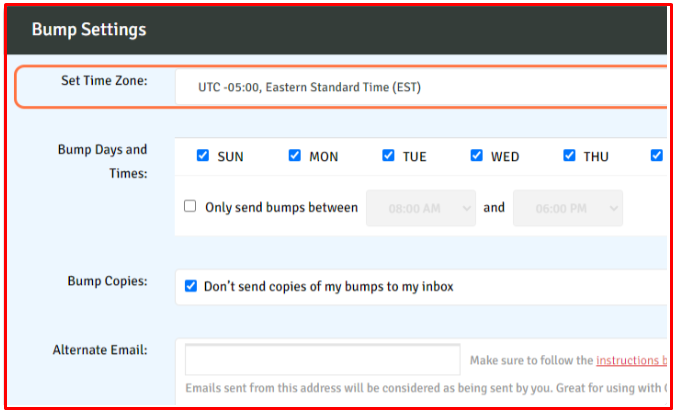
Choosing Days: If you prefer not to send bumps on weekends, you can deselect Sunday and Saturday. Likewise, select the days you want your bumps to be active.
Specifying Time Range: You can also specify the time range during which bumps should be sent. For instance, if you don’t want bumps sent in the middle of the night, you might set the time range from 8:00 a.m. to 6:00 p.m.
Options for Bump Sending
Anytime Sending: If you do not have specific preferences, you can leave all days checked, allowing bumps to be sent at any time, day or night.
Customization: This flexibility allows you to tailor your follow-up strategy to align with typical business hours, ensuring your emails are more likely to be seen and engaged during optimal times.
In conclusion, Rebump’s day and time specification feature is an essential tool for anyone looking to maximize the impact of their email follow-ups. Whether you’re a seasoned marketer or a small business owner, this feature will enable you to send your emails at the most effective times, ensuring that your messages are both seen and acted upon.
