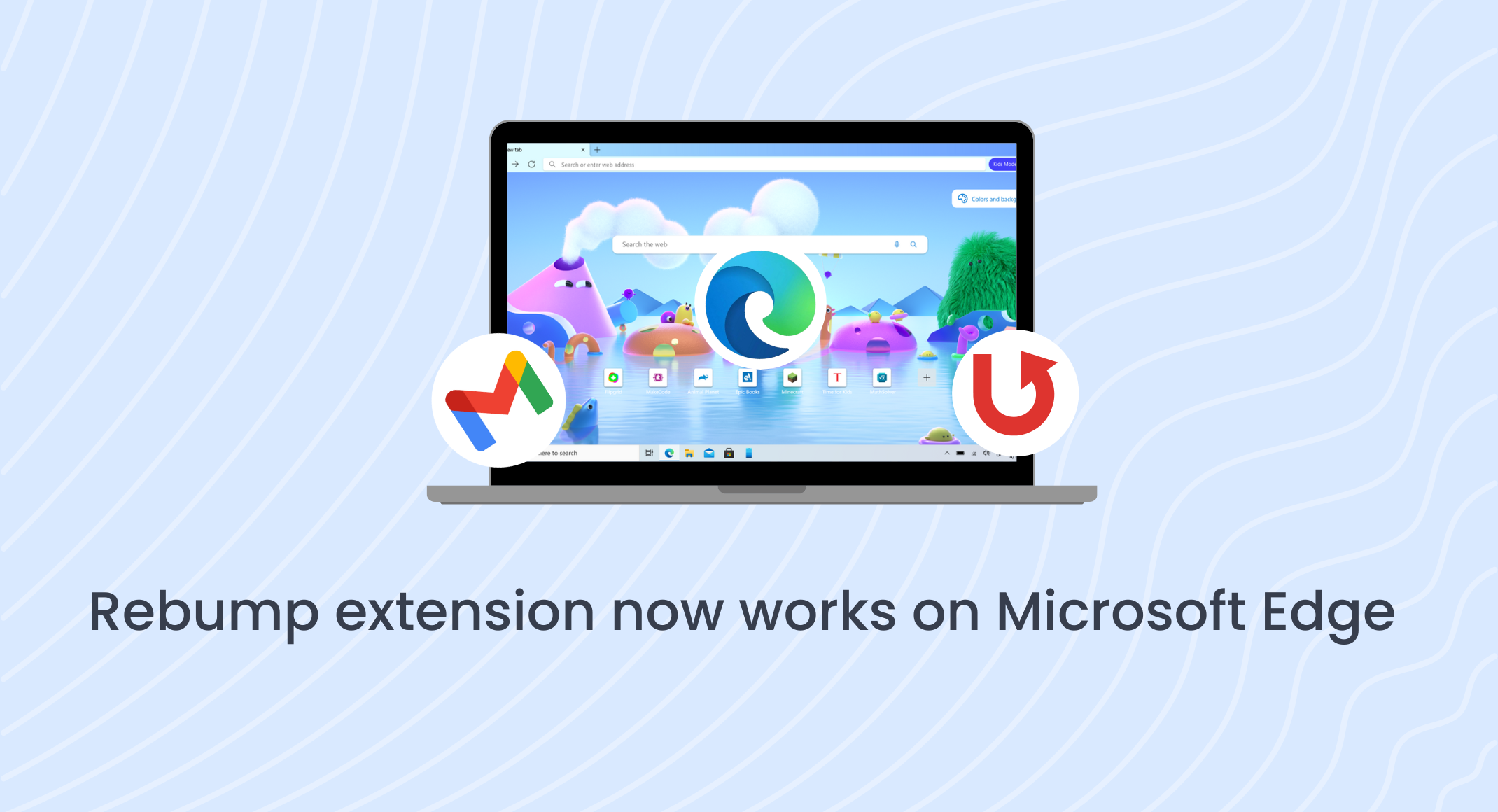We’re excited to announce that the Rebump extension now works seamlessly on Microsoft Edge. This means you can take advantage of Rebump’s features directly from Edge, thanks to its Chromium-based engine which supports Chrome extensions.
Why Use Rebump on Microsoft Edge?
With Edge’s support for Chrome extensions, users who prefer Microsoft’s browser can now enjoy the same functionality and ease of use as they would on Chrome. This ensures you don’t have to switch browsers to manage your email follow-ups effectively.
Installing the Rebump extension on Edge is straightforward and provides the same seamless integration with Gmail as on Chrome. This allows you to:
- Automate Follow-Ups
Schedule and send follow-up emails automatically, ensuring no communication slips through the cracks. - Personalize Messages
Customize your follow-ups to make them more engaging and relevant to your recipients. - Track Engagement
Monitor whether your emails are opened, helping you refine your follow-up strategies for better results.
How to Install Rebump on Microsoft Edge
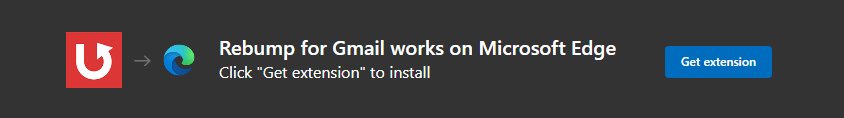
Installing Rebump on Edge is easy. Follow these steps to get started:
- Open Edge: Click the three dots in the upper right corner to open the menu.
- Access Extensions: Select “Extensions” from the menu.
- Allow Extensions from Other Stores: Toggle the “Allow extensions from other stores” switch in the lower-left corner and confirm by clicking “Allow.”
- Visit Chrome Web Store: Navigate to the Chrome Web Store in Edge.
- Add Rebump: Search for Rebump and click “Add to Chrome.” Confirm any prompts to add the extension to Edge.
By enabling extensions from the Chrome Web Store, Microsoft Edge allows you to use the Chrome extensions, including Rebump, without switching browsers.
Benefits of Using Rebump
Using Rebump on Microsoft Edge offers numerous benefits:
- Time Savings
Automate repetitive follow-up tasks, freeing up time for more critical activities. - Consistency
Ensure timely follow-ups without manual effort, maintaining consistent communication. - Improved Response Rates
Personalize follow-ups to make your emails stand out and increase the likelihood of responses.
Conclusion
With Rebump now available on Microsoft Edge, you can improve your email productivity and follow-up efficiency directly from your preferred browser. This compatibility broadens Rebump’s usability, making it a versatile tool for anyone using Gmail, whether on Chrome or Edge.
Ready to improve your email follow-ups? Install Rebump on Microsoft Edge today and experience the benefits firsthand.