One of the key features of Rebump is the ability to manage multiple recipients for your email bumps. This feature varies across different plans – Unlimited, Unlimited Plus, and Unlimited Premium. Let’s clarify how this works.
For Unlimited Plus and Unlimited Premium Plans:
Multiple Bump Recipients: Users can add people to the ‘To’, ‘CC’, or ‘BCC’ fields, and all these recipients will receive a copy of the bump.
*If any of the recipients respond, the bump sequence is automatically canceled for all recipients.
To turn on this feature go to your account settings and click on Bump Multiple Recipients
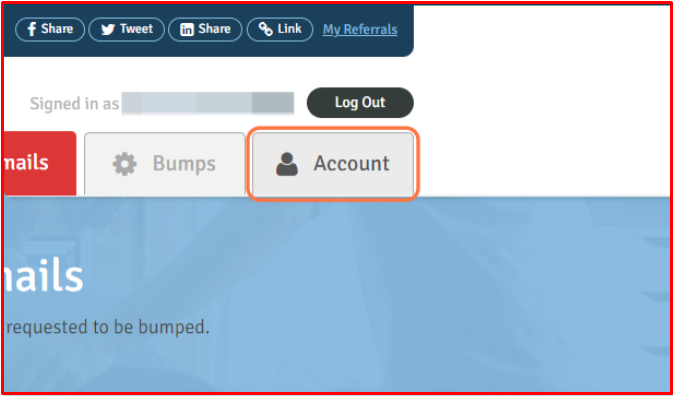
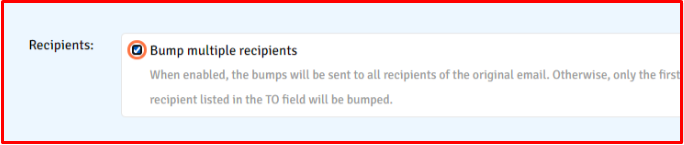
For the Unlimited Plan:
Single Recipient Bumps: Bumps are sent only to the first recipient listed in the ‘To’ field. Additional recipients in the ‘CC’ or ‘BCC’ fields, or even other ‘To’ recipients, will not receive the bumps.
Control Over CC and BCC: Users have the option to allow sending the original message to recipients in the ‘CC’ or ‘BCC’ fields by enabling the ‘Allow CC’ option. However, subsequent bumps will only be sent to the first ‘To’ recipient.
Understanding how to manage multiple recipients in Rebump is crucial for tailoring your email follow-up strategy effectively. Whether you are on the Unlimited, Unlimited Plus, or Unlimited Premium plan, these features provide flexibility in how your bumps are distributed among recipients.
