In the realm of professional communication, effective email follow-ups are crucial. Understanding this, Rebump is excited to introduce our latest innovation – the AI Bump Generator. This tool is designed to simplify and enhance your email sequence creation process, making it more efficient and impactful.
What is the AI Bump Generator?
Rebump’s AI Bump Generator is an advanced tool that leverages artificial intelligence to create personalized and effective email sequences. With minimal input about your company and email objectives, it generates a full email sequence, saving you time and effort.
Getting Started with the AI Bump Generator:
Step 1: The AI Bump Generator can be found in the ‘Bumps’ tab of each sequence. Look for the ‘Set Up with AI’ button.
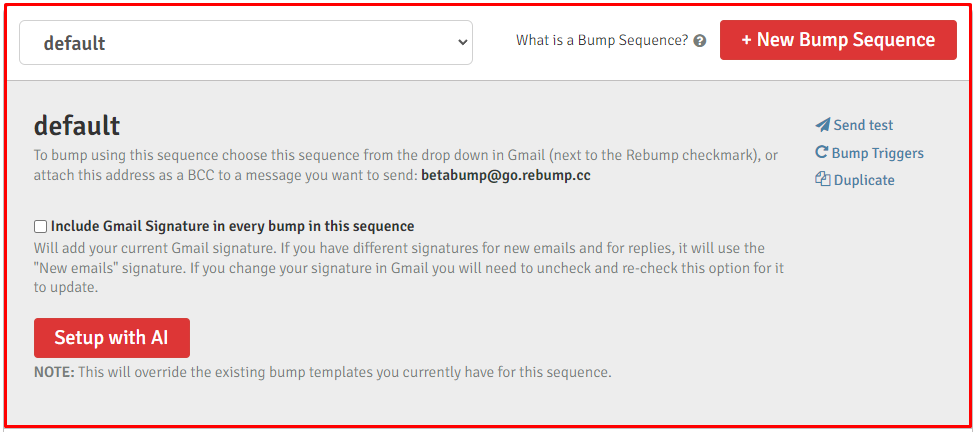
Step 2: Enter basic information such as your company’s name and a brief description. This helps the AI understand your business context.
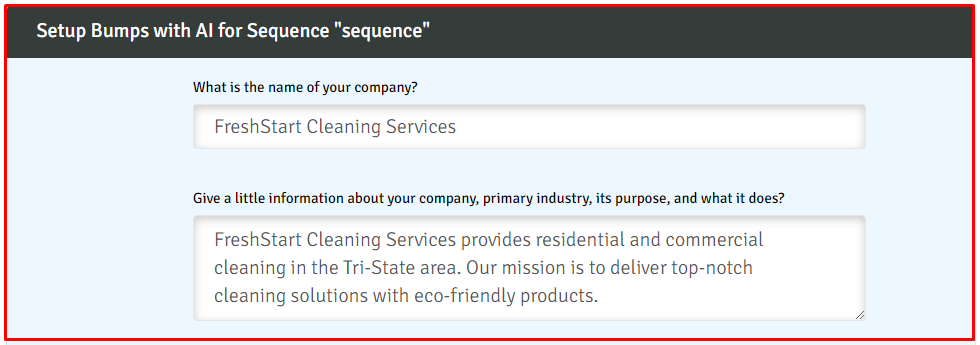
Step 3: Describe the original email you are following up on. A concise explanation of its purpose (like product introduction, customer engagement, etc.) helps tailor the follow-up sequences.
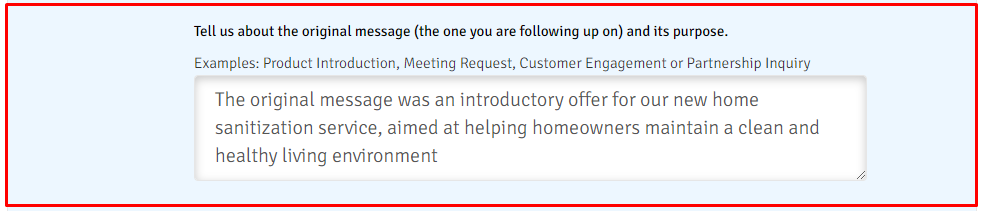
Step 4: Here, you can add any specific directions for the follow-up messages, such as promotional details or time-sensitive offers.
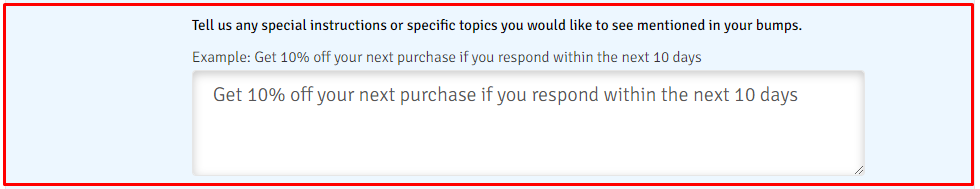
Step 5: Add any personalization variables you use in your emails. These could include predefined variables like ‘auto first name’ or custom variables created for email personalization.
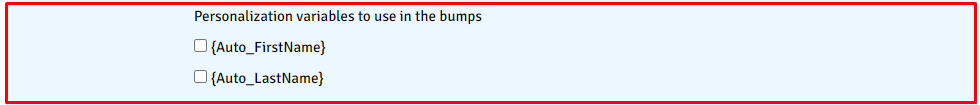
Step 6: Select the message style (professional or casual) and tone (formal, friendly, persuasive, urgent, enthusiastic) that aligns with your brand voice and email objectives.
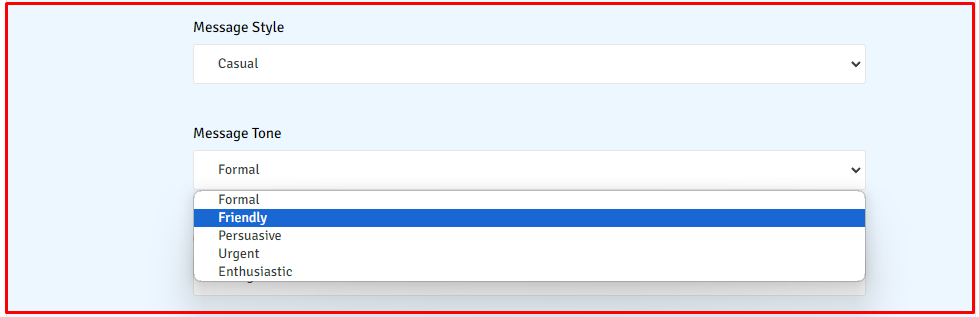
Step 7: Adjust the creativity level to control how innovative or straightforward the generated emails are. You can also choose to include emojis for a more engaging touch.
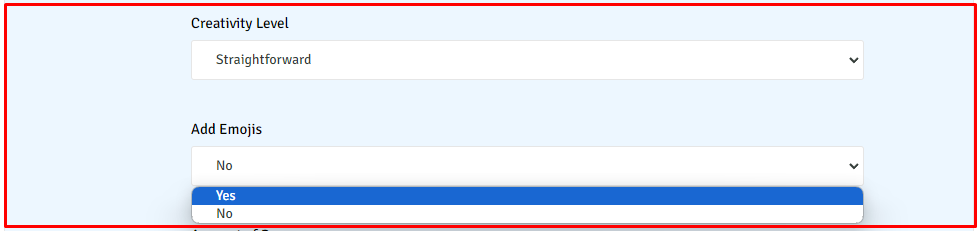
Step 8: Decide the number of follow-up emails (up to 10) and the approximate number of paragraphs in each. This helps balance creativity and conciseness. Then choose the language in which you want your email sequences generated.
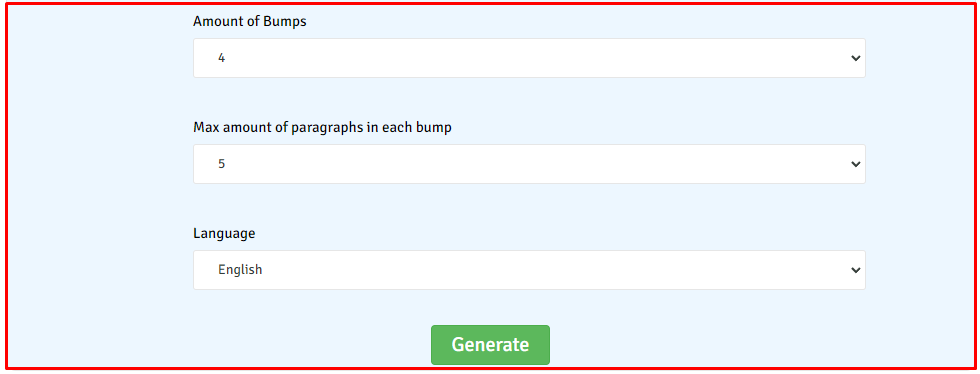
Once you’ve input all the necessary details, hit ‘Generate’. The AI will take a few moments (usually 2-3 minutes) to process your inputs and create the email sequence.
Reviewing and Editing Generated Emails
Edit and Regenerate: If something doesn’t fit your needs, use the edit option under each bump to make adjustments and regenerate.
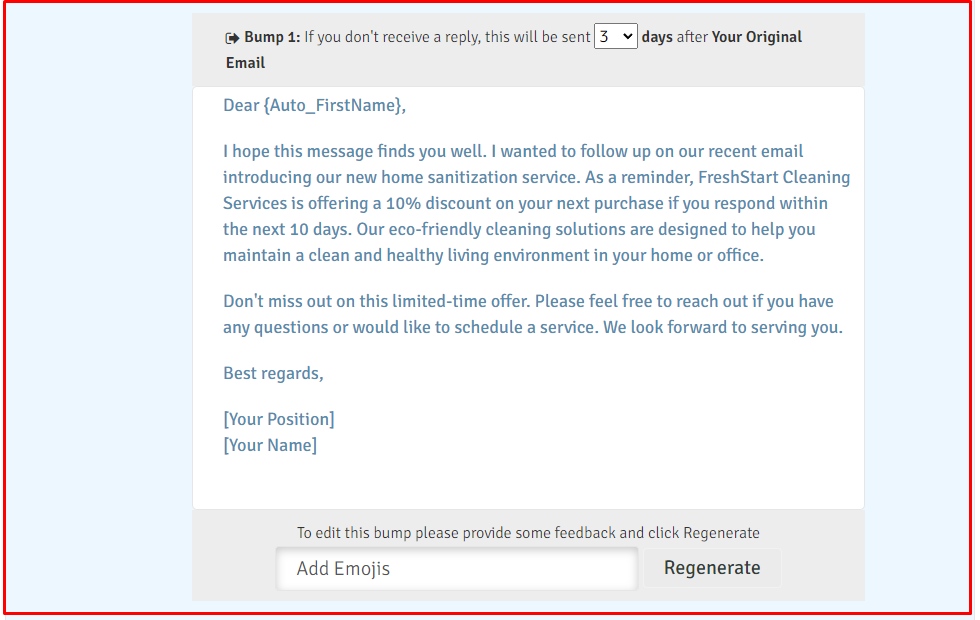
Regenerate Drafts: If you want a completely new set of bumps, use the ‘Regenerate Drafts’ option for fresh variations.
Update Settings: You can always go back and modify the initial settings to refine the tone, style, or other elements of your email sequence.
Saving Your Sequence: Once satisfied, save your bumps. They’ll be integrated into your email sequence like regular bumps.
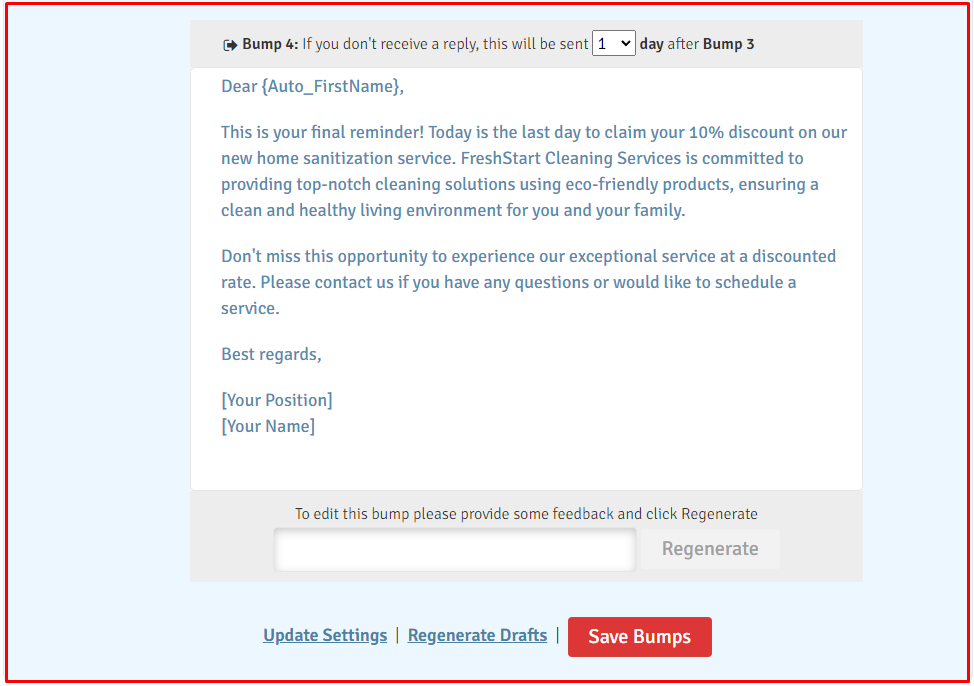
Conclusion
Rebump’s AI Bump Generator is more than just a tool; it’s your partner in crafting effective, personalized email follow-ups. By combining AI intelligence with your unique business needs, it ensures that your email communication is impactful, engaging, and tailored to your audience. Try it out and experience the ease and efficiency of creating professional email sequences with Rebump.
