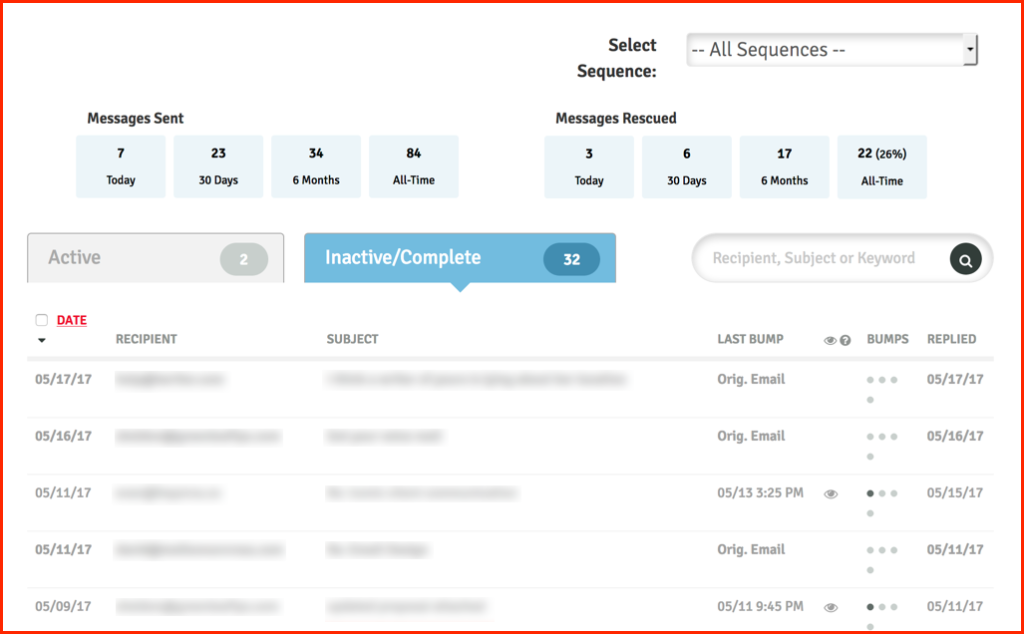A great feature of Rebump is the ability to view your “bump” performance data to see how many times Rebump has sent your email recipients follow-up messages to get them to open and respond to the important email you sent them. When a person responds to your email after Rebump has sent them one or more bumps, it is known as a “Rescued Message”.
To view your Rebump performance data, please follow these steps:
Step 1. Login to your Rebump account at https://www.rebump.cc.
Step 2. Click on the “Emails” tab found at the top of the page.
Step 3. Choose the Sequence that you want to view your performance data.
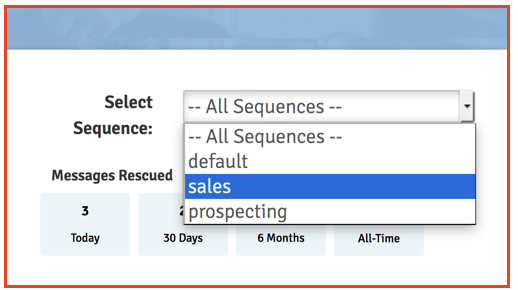
Step 4. Review your Rebump performance data. To see your Active Rebump campaigns, click on the “Active” tab. An Active campaign is when you have sent a person an email and that person has not yet responded to your email, and there are “live” bumps remaining in your sequence that will be sent to that person if that person does not respond to your email. As soon as the person does respond to your email, that specific bump campaign will be complete and it will be moved to the Inactive/Complete report page.
To cancel a message, click the checkbox next to the email message you wish to cancel and then click the button that says, “Cancel Selected Messages”.
To view Completed and Inactive Rebump campaigns, and the associated performance data, click on the “Inactive/Complete” tab. The data on this page will show you how many times a specific email recipient received bumps and the date he/she replied to your email.