While Rebump offers a Gmail Extension for Google Chrome that is optimized for use on a desktop or laptop computer, you can use Rebump on a mobile device too.
To use Rebump with a mobile device, all you need to do is enter the following email address into the BCC field of your email: bump@go.rebump.cc. Then when you send your email message, your default Rebump sequence will automatically be added to it.
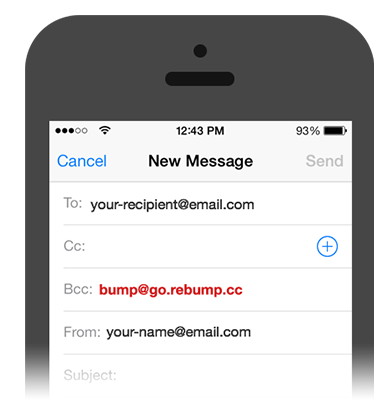
If you upgrade your Rebump account to Unlimited Plus, you will have the added option of being able to use any of your Rebump sequences by using the Rebump email address that corresponds to a particular Rebump sequence.
To see your various Rebump sequence email addresses, login to your Rebump account, click the “Bumps” Tab, and then click the drop down menu found in the section near the top of the page that says, “Manage Your Bumps.”
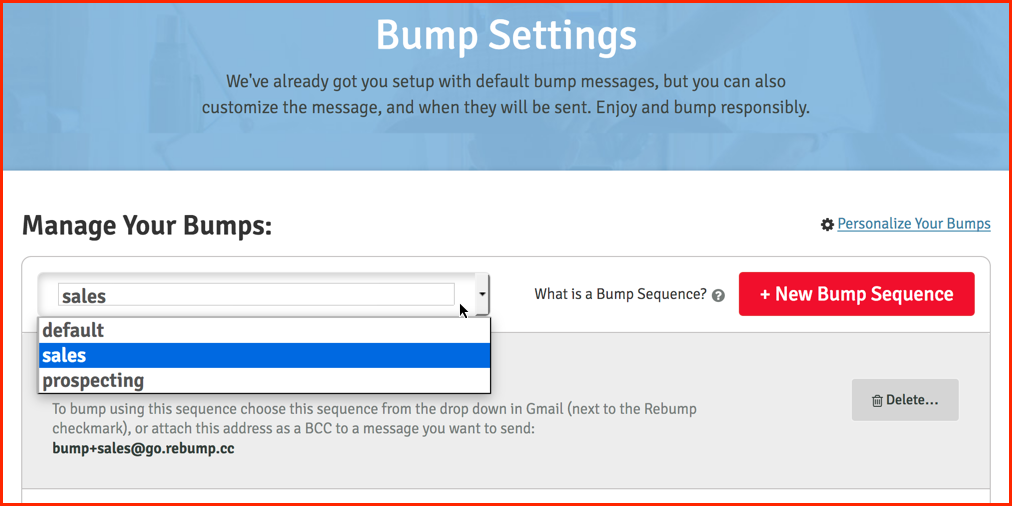
In the above example, there are three Bump sequence options: default, sales, and prospecting. We have selected “sales” as the Bump sequence we want to use.
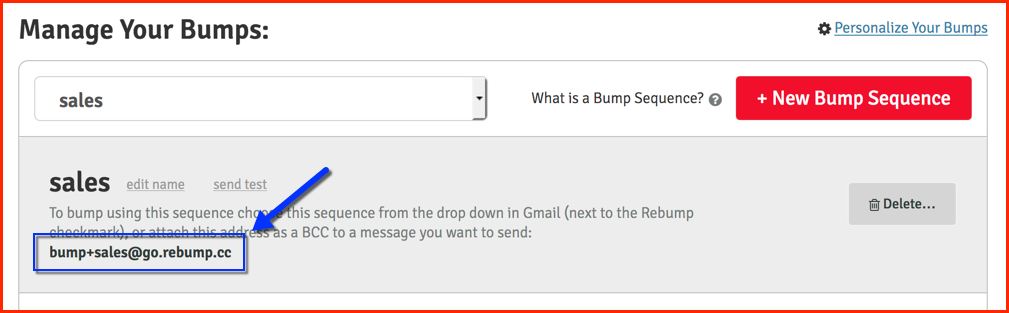
Note that after you have entered your bump email address once in Gmail, that email address will come up automatically the next time you wish to use it. All you will need to do is enter the first couple letters of “bump” and the full bump email address will auto insert.
