Rebump makes it super easy to handle and tweak your email sequences with its cool copy and test features. These handy tools are all about saving you time and ramping up the effectiveness of your email follow-ups, so you can get your messages just right without any hassle.
Creating a Sequence Copy and Test it :
Easy Duplication: If you have an existing sequence and need to create a similar one with minor changes, Rebump’s duplication feature comes in handy. Instead of starting from scratch, simply click ‘Duplicate’ on the sequence you wish to replicate.
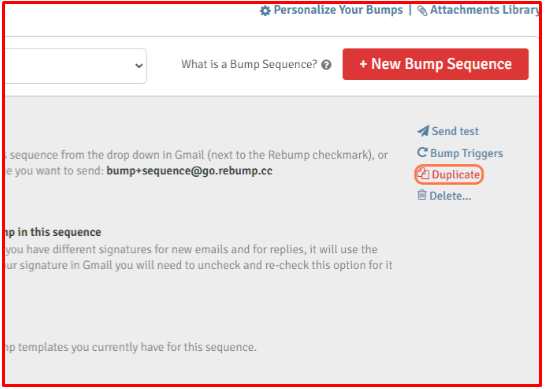
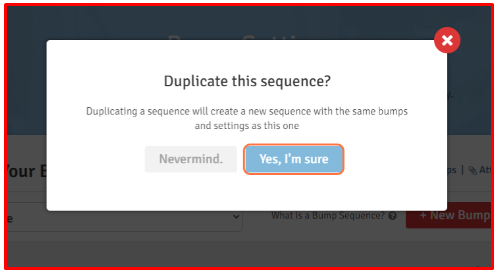
Exact Copy: The duplicated sequence, named ’ “sequence” copy ‘, will have the same settings and content as the original. This makes it easy to edit just the parts you need without redoing the entire sequence.
Testing Your Sequences
Send Test Emails: Once your sequence is set up, you can test how it looks in an actual email. By clicking ‘Send Test’, Rebump will send a test email for each bump in your sequence to your email address.
If your sequence includes personalized elements, make sure to test these as well. This ensures that your customizations work as intended before the sequence goes live.
Rebump’s copy and test features are available in the Unlimited Premium Plan. They’ll help you streamline the process of managing email sequences, making it easy to create, modify, and ensure the effectiveness of your follow-ups. By utilizing these tools, you can efficiently tailor your email campaigns to meet your specific needs.
