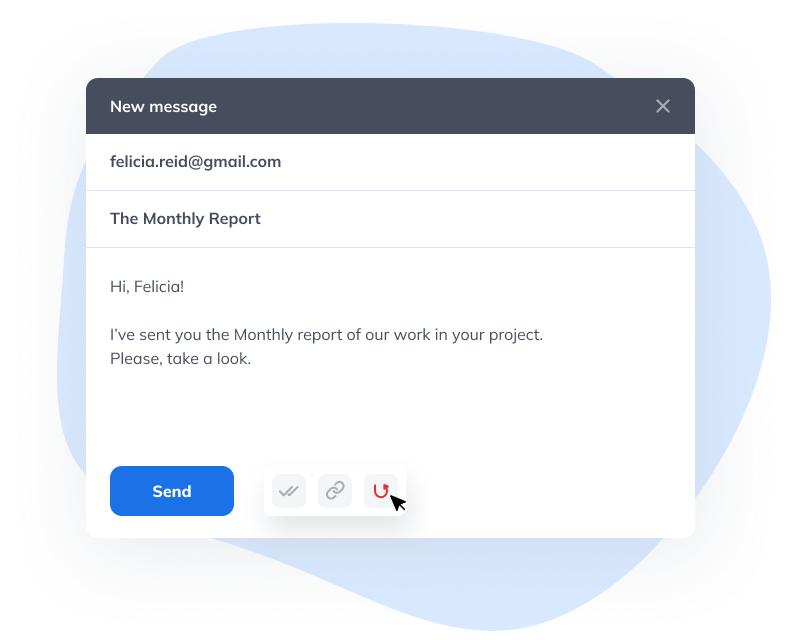In the competitive world of sales, the difference between closing a deal and losing a prospect often lies in the follow-up. Despite its critical importance, many sales professionals underestimate the power of a well-timed and well-crafted follow-up.
This article explores How to Use Follow-Up Emails to Close More Sales, supported by relevant data and best practices.
Understanding the Sales Funnel and the Role of Follow-Up Emails
The sales funnel represents the journey a potential customer takes from initial awareness of your product or service to making a purchase decision.
It typically consists of several stages: Awareness, Interest, Decision, and Action. At each stage, prospects need different types of nurturing to move them closer to buying. This is where follow-up emails play a crucial role. A well-timed and thoughtfully crafted follow-up email can help maintain engagement, address any objections or questions, and guide prospects smoothly from one stage to the next.
For example, in the Awareness stage, a follow-up email might provide additional educational content or a free demo to pique interest.
In the Decision stage, a follow-up could focus on highlighting unique selling points, offering testimonials, or providing an exclusive discount to encourage a purchase. Essentially, follow-up emails are the bridge that connects the dots between each stage of the funnel, ensuring that leads don’t fall through the cracks and are consistently guided towards becoming loyal customers.
Creating an Effective Sales Follow-Up Email
1. Be concise and specific
Follow-up emails should be short, concise, straight to the point, and sometimes may be predictable. Being genuine in a conversation like that will only help your email to get the attention that’s needed. Don’t use generic words and empty messaging. Go over the specific item you want to mention and keep the conversational tone if you can. This way the person won’t feel obligated to use a formal tone and will be easier for him to read and respond.
2. Always include your initial message
Making the recipient search for the original message is not a good idea. You must make the process as simple as you can if you want to improve the effectiveness of your follow-up. That’s why make sure you always reply to the original message and if there are any attachments to it you can reattach them to your message.
Having all the context the recipient needs in one place will increase the chances of him getting back to you.
3. Have only one call to action
Every time you follow up make sure to mention the call to action from your initial email. Again the goal here is to make the recipient responding process as easy as we can. Making them re-read your previous emails is too engaging for them and won’t help at all. Bring it down and use something like – “Just checking in since our last conversation about [[proposal topic]]”.
Using Rebump to Automate Follow-Up Emails for Maximum Efficiency
Rebump sets itself apart from the other tools by automating and personalizing follow-up emails, focusing on sparking conversations rather than just sending reminders. With behavior-based triggers and advanced personalization, Rebump ensures your emails always hit their mark. The integration of AI allows for even more tailored email sequences, adapting to each conversation’s unique context. By leveraging the latest technology, Rebump keeps your communication strategies effective and up-to-date with the digital landscape.
Key Features:
- Automated follow-ups with personalized content
- Behavior-based email sequences
- Detailed analytics for informed decision-making
- User-friendly interface for ease of use
- Excellent customer support and integration capabilities
- AI-Powered Customization
Reviews:



How You Can Schedule Follow-ups in Gmail With Rebump
Step 1: Create a free Rebump Account
That’s correct, you can create an entirely free Rebump account and take advantage of our 14-day free trial to set up your first Gmail email sequence. Simply go to our website and hit the “Start Your 14-Day Free Trial” Button.
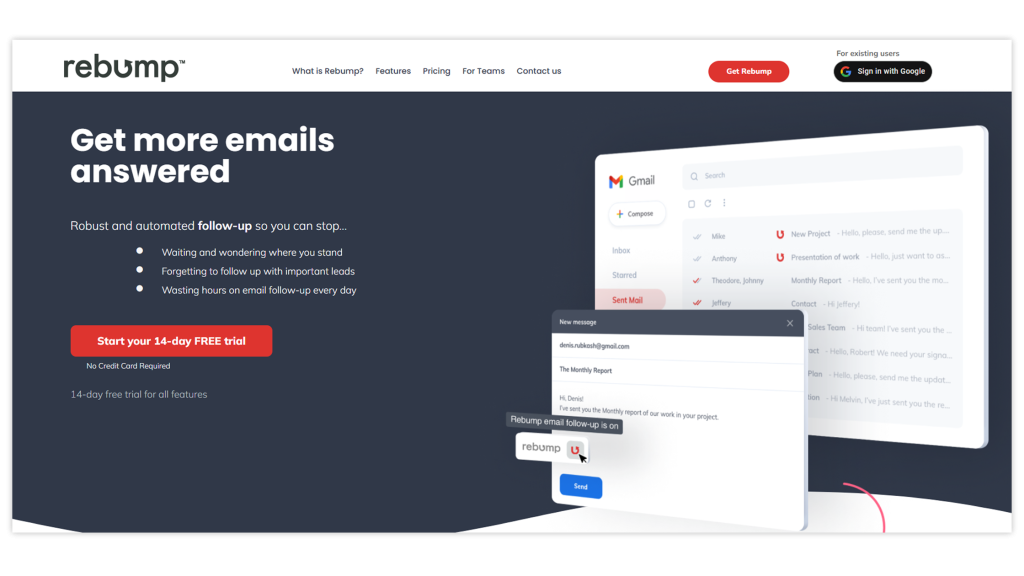
Step 2: Set up Your Sequence in Rebump
Before sending out your Gmail email sequence you should set it up in your Rebump account. Just log in to your Rebump account go to “Bumps” and click on “+ New Bump Sequence”. Decide on the timing and frequency of your follow-ups to ensure consistent communication with your recipients.
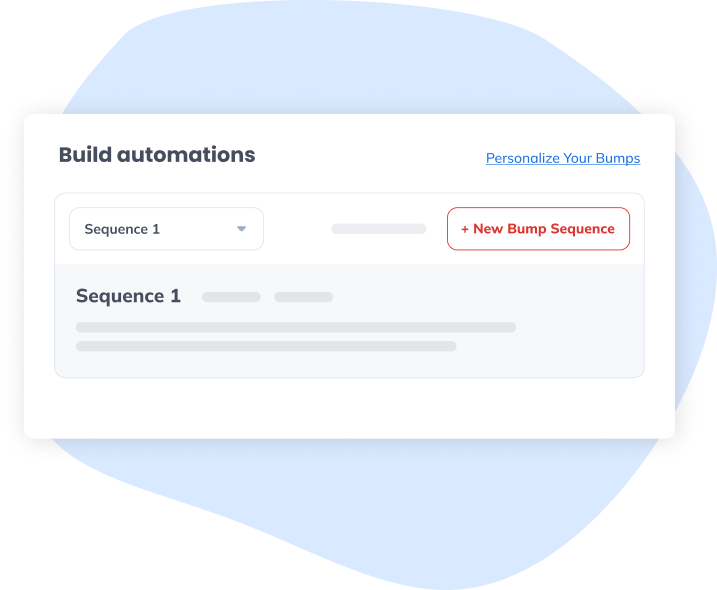
Step 3: Download Rebump Chrome Extension
Next, go to the Chrome Web Store and install the Rebump Chrome extension to integrate with your Gmail seamlessly. This enables easy access and management of your follow-up email sequences directly from your Gmail.
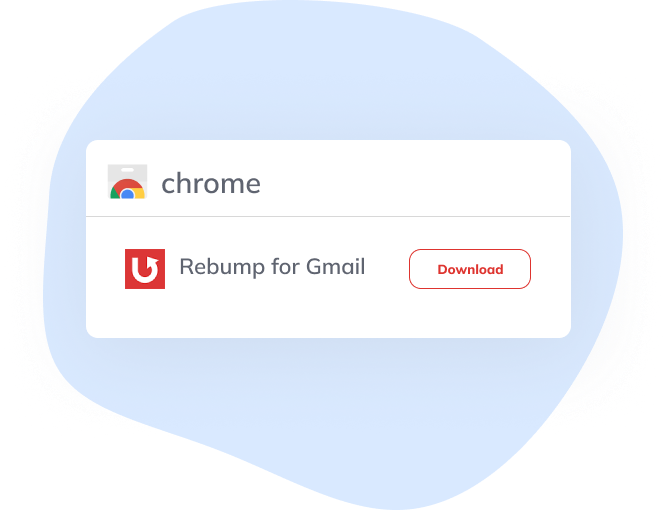
Step 4: Write Your Email and Select Your Sequence
Compose your email in Gmail and choose the follow-up sequence you created.
Rebump will handle the rest, sending your follow-ups automatically based on your settings, and will stop following up when the person responds.