While there are so many popular tools in the email marketing space that allow you to manage your contacts, set up sequences, or segment your audience you may have been wondering if there is a way you could actually set up a Gmail email sequence.
Well, this is the right place for you, in this article, we will show you exactly how to do it using Rebump’s plugin to send a Gmail email sequence in a couple of minutes.
With Rebump you can:
- Set up an email sequence to send over several specified days, hours, and minutes.
- Base actions on recipient activity, like cancel if reply, follow up if no reply, etc.
- Personalize the emails with names, company details, and whatever else you fancy.
How to Set up Gmail Email Sequence
Step 1: Create a free Rebump Account
That’s correct, you can create an entirely free Rebump account and take advantage of our 14-day free trial to set up your first Gmail email sequence. Simply go to our website and hit the “Start Your 14-Day Free Trial” Button.
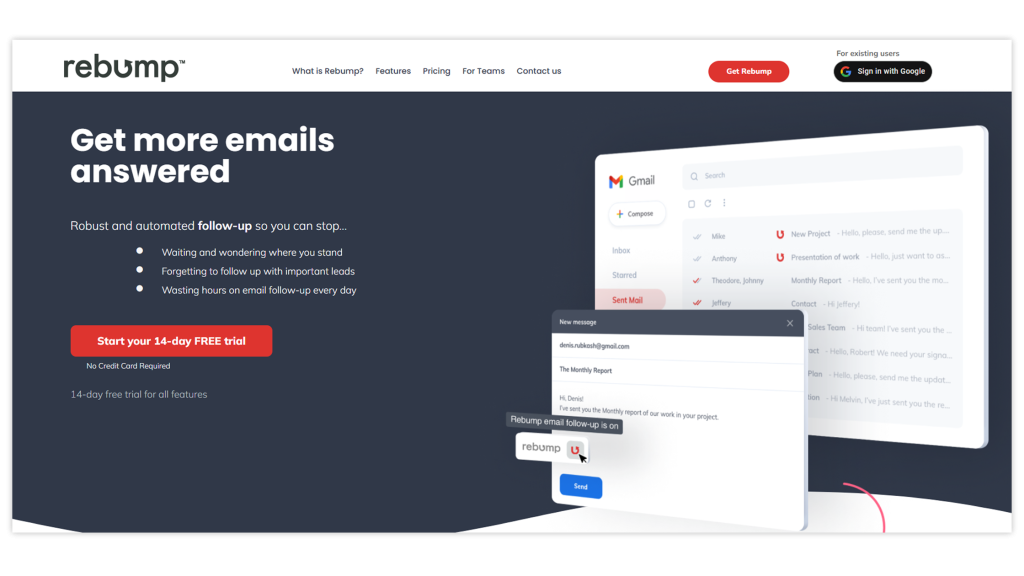
Step 2: Set up Your Sequence in Rebump
Before sending out your Gmail email sequence you should set it up in your Rebump account. Just log in to your Rebump account go to “Bumps” and click on “+ New Bump Sequence”. Decide on the timing and frequency of your follow-ups to ensure consistent communication with your recipients.
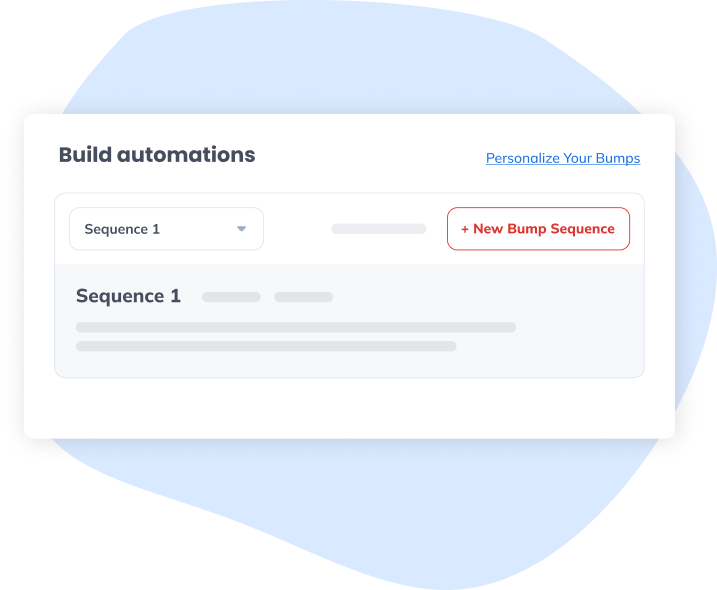
Step 3: Download Rebump Chrome Extension
Next, go to the Chrome Web Store and install the Rebump Chrome extension to integrate with your Gmail seamlessly. This enables easy access and management of your follow-up email sequences directly from your Gmail.
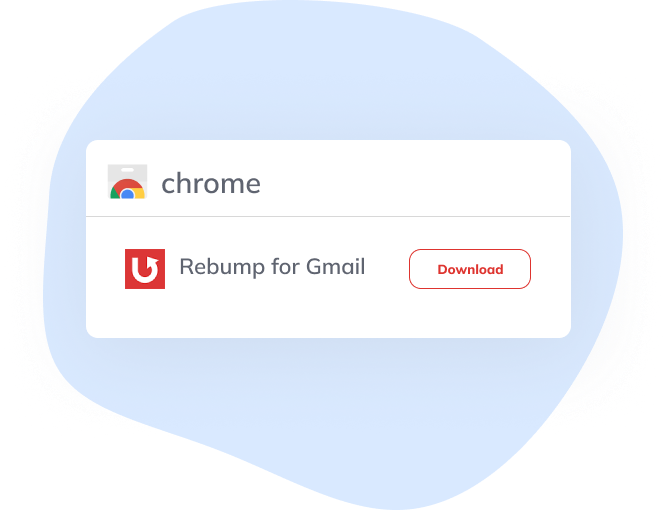
Step 4: Write Your Email and Select Your Sequence
Compose your email in Gmail and choose the follow-up sequence you created.
Rebump will handle the rest, sending your follow-ups automatically based on your settings, and will stop following up when the person responds.
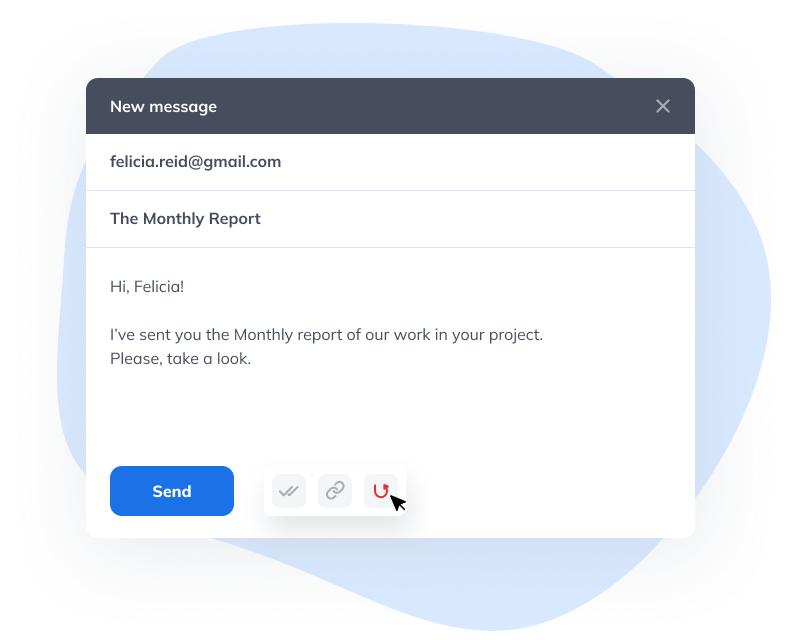
In conclusion, if you ever wondered how to set up a sequence in Gmail follow the steps outlined in this article and you can automate your Gmail email follow-ups, ensuring timely and personalized communication with your recipients.
With features like activity-based actions, customizable sequences, and seamless integration with Gmail through the Rebump Chrome extension, Rebump helps you to manage your email marketing efforts effectively.
Start your 14-day free trial today and experience how Rebump can transform your Gmail into a powerful email marketing tool.

