Your email signature matters. Not only does it give your contacts the information they need about you, but it also says something about who you are as an individual or brand.
Despite the growing popularity of social media, email is still thriving and remains one of the most powerful marketing channels. In fact 80% of marketers would choose to give up social media rather than email due to its effectiveness.
Email signature design best practices
Before you create your signature, think about what it conveys to people about your company.r Does it look good enough to represent your awesome brand? Did you polish its design so carefully?
Keep your email signature design simple and minimalistic
When it comes to email signature design, remember that less is more. Keep your sig clean, neat, and simple. Take into account your brand colors and fonts while designing your signature.
- Stick to two or three colors.
- Choose one email signature font.
Instead, go for something clean, elegant, and simple. If your organization has a particular font style for marketing materials, consider using it in your email footer to keep everything consistent.

Provide Just Enough Contact Information
With the shortening of attention span nowadays people don’t have time to waste reading lengthy emails, and the same goes for email signatures.
Make it simple and try to include your basic information:
- Your first name and last name
- Job title and/or department
- Company
- Phone number
- Website & Social Media Links
Add Icons Linking to Your Social Media
Linking your up to date and well managed social media accounts to your email signature can be a great way to improve your social media presence and build a following.
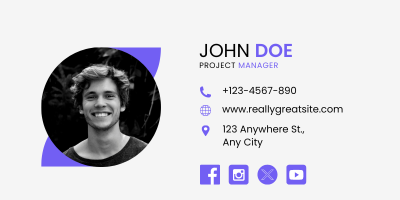
Adding Gmail Signature in Rebump
Many of our users have expressed the need for a feature that allows the inclusion of their Gmail signature in Rebump. We’re excited to share that this is now possible! Adding your Gmail signature to bumps not only ensures consistency with your original emails but also adds authenticity and saves time.
Using your personalized Gmail signature in every follow-up email is now easier than ever with Rebump. This new feature allows you to include a slice of your brand’s essence in each message. Try Rebump for 14 days for free.

