If you are reading this article, you are probably frustrated by the daily repeatable tasks that need to be done in your inbox like writing the same email over and over again, arranging your emails and putting them in different categories (folders), or even following up with your prospects or clients. In this post, we will go through 3 ways to automate Gmail, so you can save time and focus on the important things.
Let’s dive straight in.
1. Create Email Templates in Gmail
Creating Gmail templates is a game-changer for saving time and reducing repetitive tasks. Instead of typing the same responses to common inquiries, you can set up templates to send pre-written emails with just a few clicks.
Whether it’s a welcome message, a project update, or a quick follow-up, templates ensure consistency in your communication while freeing up valuable time.
Here’s how to do it:
- Open Gmail and click on the “Compose” button to start a new email.
- Write the email content you want to save as a template.
- Click on the three dots in the bottom-right corner of the compose window, then select “Templates” > “Save draft as template” > “Save as new template.”
- Name your template for easy access.
- The next time you need to send a similar email, just select the template from the same menu and hit send.
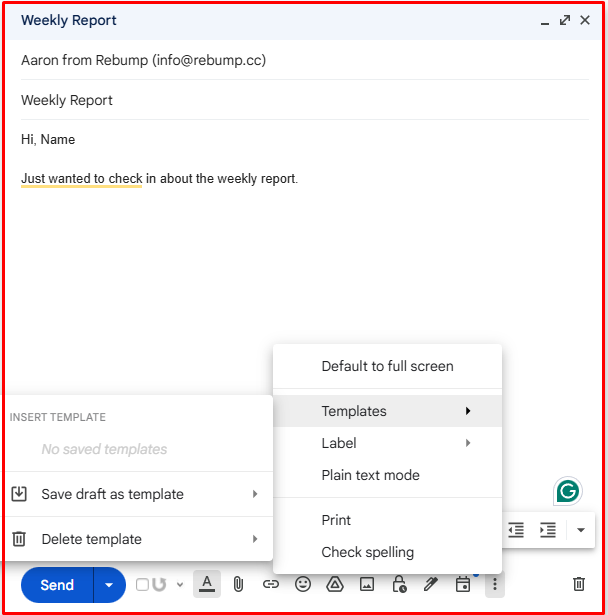
2. How to Automatically Move Emails to a Folder in Gmail
Organizing your inbox can feel like a never-ending task, but Gmail’s filters make it easy to automatically categorize and move emails to specific folders (labels). This feature helps keep your inbox clutter-free by directing incoming emails to the right place without manual intervention. For example, you can set up filters to automatically move newsletters to a “Newsletters” folder or client emails to a “Clients” folder.
How to Set Up Automatic Email Filtering:
- Open Gmail and click on the search bar at the top.
- Enter the criteria for the emails you want to filter (e.g., sender, subject line).
- Click the dropdown arrow on the search bar, and then select “Create filter.”
- Choose the action “Skip the Inbox” and then “Apply the label” to select or create a new label (folder).
- Click “Create filter” to finalize the setup.
Now, any emails that match your criteria will be automatically directed to the specified folder, keeping your inbox tidy and organized.
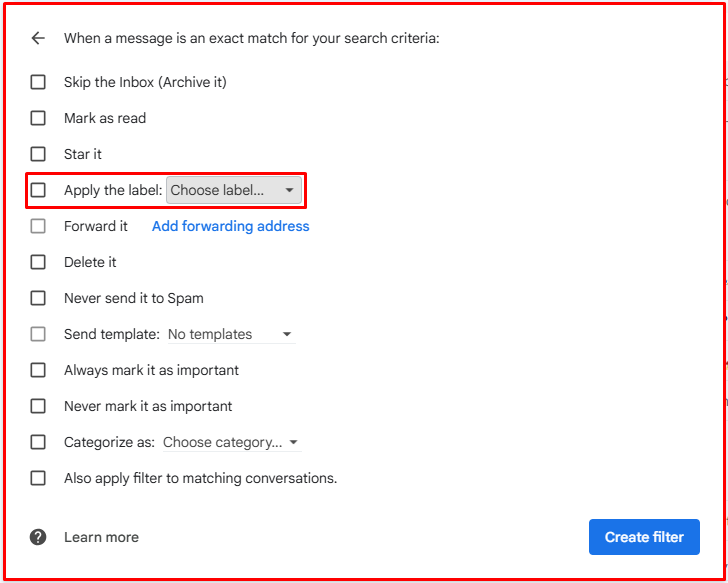
3. How to Automate Your Follow-up Emails with Rebump
Steps to Set Up Automated Follow-Ups with Rebump:
- Install Rebump:
- Go to the Chrome Web Store and search “Rebump for Gmail.”
- Click “Add to Chrome” and follow the prompts to install the extension.
2. Create a Rebump Account:
- After installation, log in to your Gmail account.
- You’ll see the Rebump icon in your Gmail interface. Click on it to create an account if you haven’t already.
3. Set Up a Follow-Up Sequence:
- When you log in click the “Bumps” Tab found at the top of the page.
- To create your own customized series of Bumps, click the red “+ New Bump Sequence” button
- Next, you need to edit each “Bump” message so it says what you want it to say and you are ready to send your first sequence.
4. Schedule your first Follow-Up Sequence
- Compose an email as you normally would in Gmail.
- Before sending, scroll down to the Rebump section below the email.
- Click the checkbox to activate Rebump for this email and choose the sequence you just created.
4. Send the Email:
- Once everything is set, click “Send” as you normally would. Rebump will automatically take care of the follow-ups based on the sequence you created.
By automating follow-ups, Rebump ensures that you never miss an opportunity to reconnect, making it easier to maintain productive communication.
Conclusion
By automating these key tasks, you can transform your Gmail experience, making it a powerful tool that works for you, not the other way around. Embrace these automation strategies, and you’ll find yourself with more time to focus on what really matters.

